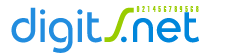
|
|
|
|
Character SetsFor more usage information, be sure to visit the Usage Page. There are a number of available character sets that you can use with your counter. The default is: An alternate character-set can be selected by adding charset=number option, where the number string should be replaced to the decimal number of the set. The WebCounter system knows about the character-sets listed below. For instance, to use the 1st alternate you use charset=1: NOTE: The name string in the above HTML code should be replaced with the name of the counter that you have created. This produces: You also can instruct your counter to select a random character set for you each time your counter is requested, by using the randcharset option. For example: NOTE: The name string in the above HTML code should be replaced with the name of the counter that you have created. Here are the available character-set numbers followed by a sample of their output:
Please send any character-set suggestions to use via our support form. Please send a gif which, like the above samples, demonstrates every digit. Please note that each digit should fit within a 15 x 20 pixel rectangle -- the entire character set image of digits 0 through 9 should be 150 x 20 pixels. In addition, the images should be 8 bit greyscale since the color is applied later by the user options. Also, we cannot accept all character sets so please understand if yours is not taken. |
||||||||||||||||||||||||||||||||||||||||||||||||||||||||||||||||||||||||||||||||||||
|
|||||||||||||||||||||||||||||||||||||||||||||||||||||||||||||||||||||||||||||||||||||


