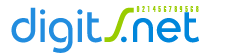Adobe SiteMill
Information provided by boewe001@mc.duke.edu. Thanks much!
- Follow the instructions on the Create Page and follow the instructions to create your counter.
- Note carefully the resulting HTML IMG code.
- A call to Adobe was necessary because the manual does not address this. They consider it the exception, not the "norm."
- Cut the HTML IMG code from Web Counter creation page and paste it directly into your SiteMill web page.
- Selected the IMG code and format it as RAW HTML.
- It will be displayed in red on the page before it is uploaded to your server but should appear as promised via your browser.
|